Saturday, November 4, 2006
Thanks to all my friends,vivek,ramani,avatar,hoctro,hans, Jakel and all of my friends,who give me inspiration and support at all the time,now is my time to pay back you all.
In this 24hours,i try and try and try again,finally i come out with the new solution for insert Adsense code in between the post for blogger beta.
In this 24hours,i try and try and try again,finally i come out with the new solution for insert Adsense code in between the post for blogger beta.
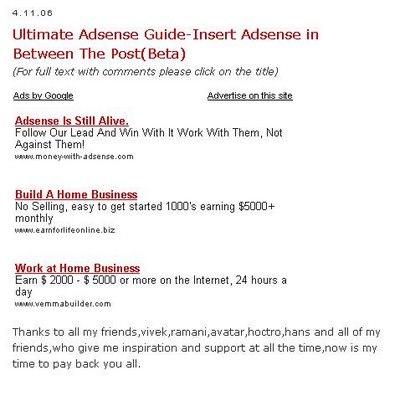
How do you put AdSense in between the post?I have it,how about you?
Here is 5 simply step to make it work:
1.First of all,please copy your desire ads that you want to insert in the post from your google adsense account>adsense for content>Ad Unit>text ads only(example,you can choose any ads that you want).
2.After you set up your ads unit>copy>and paste after <div class='post-header-line-1'/>(to be under the post title):
<div class='post-header-line-1'/>
<script type="text/javascript"><!--
your ads code
//--></script>
<script type="text/javascript"
src="http://pagead2.googlesyndication.com/pagead/show_ads.js">
</script>
3.Here is the most important part, is to delete the red color tag below:
<div class='post-header-line-1'/>
<script type="text/javascript"><!--
your ads code
//--></script>
<script type="text/javascript"
src="http://pagead2.googlesyndication.com/pagead/show_ads.js">
</script>
4.So now your code should be like this:
<div class='post-header-line-1'/>
<script type="text/javascript">
your ads code
</script>
<script type="text/javascript"
src="http://pagead2.googlesyndication.com/pagead/show_ads.js">
</script>
5.Save your template and that's it,done.
I hope here could help a lot of bloggers. And now,i love blogger beta more and more.Happy blogging!
(If can please give me some credit in your blog,because never have any blog give me before,thanks!)
*Update:
Ultimate Adsense Guide Part2
Ultimate Adsense Guide Part3
To get more updates on this blog,Subscribe it now.
Technorati Tags: blogger v.30, blogspot, new blogger, blogging secret, blogging hacks, adsense secret, adsense
Labels: Adsense Secrets
51 Comments:
Subscribe to:
Post Comments (Atom)
Blogging,Tutorials,Tricks,Technology,Reviews,Gadgets,Tips and Make Easy Money Online.
I like to use adsense inline the posts, but your method mofidies the adsense code and I'm not not sure if it's againt TOS?
As per adsense, you are not supposed to change their code. But that mostly applies to the main portion of code and I think they wouldn't mind removing the comment tags. But it's up to you to use this or not.
TOS just let us put max 3 content adsense,so they will be automatic adjustment there.If posible,you try to put 3 posts on your main page,this would be better.
thanks for asking refr.,actually i just don't wanna put adsense for now,because i wanna use other hack 1st,but i guarantee google won't ban you,except you change other code then the comment tag.
does the trik work in blogger (not beta version)? if doesn't work on blogger full version, is there another trik? coz i wanna take this in my blog http://ads-tips.blogspot.com
tank
Thanks tank,this hack is just work for blogger beta.But if you really wanna wrap your ads in the post for blogger classic,then let me know,i email you.
thanks,we cheer up togather!
thanks for this useful information. Actually I want to put adsense at the beginning of post(just below the post title) but also wants to wrap up the text around it. Is it possible?
that is posible.I show you in next tutorial.
when i get a chance outting my ads between posts on my blog to fix 'er up, i'll credit you on my blog as my source of infinite wisdom.
I am very happy if this would help you,thanks!
Thanks for all the good work
First i wolud like to say thank you coz making a helpful blog.Nice job...I already put my adsense code in my HTML template and it doesn't look like in your post ads code.In ur post ur type-text- javascript are on the top of script src-http-pageads but mine is script src-http-pageads then on the bottom are the type-text-javascript.is that the same or maybe something wrong mith my template?
i already got and the adsense are in my post using edit HTML.but the problem is that my adsense that i put in my bottom left using "add a page element" were gone.when i try to configure it comes out said: unable to resolve the 'client_id' header.Can u help me with that? sorry to burden you.....
but i dont have Tax ID.... how to get that?
no need tax id, just your adsense publisher id only, you can get it from you adsense code too!
I cant post html code in my post that is html code on the post like u did in this post
i have the same problem with anonymous....i can't post html code into my blog.how to do that ah?pls can you help me on this matter? really need you help louiss.
Your blog look fine, any problem?
but i use blogger beta or new blogger
i cant seem to find the code that need to be change
plz help
in return i will put exchange links with you
http://techmaestros.blogspot.com
http://easyhdtv.blogspot.com
Thankyou very much
href="http://www.movietheater-i.blogspot.com/
I'm now using the adsense at the bottom of the post on the main page.. my question is can I put an adsense just below the post title when the user click the read more.. please take a look at my blog.. www.ofwlayf.blogspot.com I appreciate you help..thaks in advance.. cheers..
I also included a link to your helpful site, and would appreciate the same in return.
Keep up the good work and I look forward to reading more in the future!
http://blogginforbills.blogspot.com
I tried your hack, but the ads end up below the post title and not in the middle of the post. Have a look at my blog DIY (do it yourself) articles.
Any comments or suggestions. I believe I followed your instruction to the letter, paste the code directly below
<div class='post-header-line-1'/>
If you can help solve this, your site will get a link from mine.
Peter
And how do u get those ads in the bottom or right/left part like we do for pictures!!
Thanks again. I'm linking to u
I was received very limited clicks but now that AdSense is displayed where users are prone to look the most, hopefully that will change. :)
Thanks,
cyberst0rm's tech blog
http://cyberst0rm.blogspot.com
Nothing to thanks guys. I share with you all, you share with me back later. :D
google indicate that so many time
Thank you so much for sharing your tips......it worked for me.
I was trying the guidelines which suggested in your post, but shall I ask Google AdSense specifically whether it is a breach of their contract by editing their Ad..as this requires to remove comment tags from the code..though you have already confirmed with them in past it is OK to do limited change like removal of comment tags from ad code..
Google Announcement
this method may/may not be invalid because you are altering the code.
Infact, you can do the job without altering the code...
Wanna know how?
Adsense Between posts
P.S. I do not want to popularise my site but only want to give you the right method::If you find it correct , you may post an update
-
http://crazyringtones.blogspot.com/
Read more