Thursday, November 23, 2006
A great news from ramani!Normally is show up 5 comments only but now we can show much more comments in your sidebar, you can see from my sidebar, i have 10 comments show up! My sidebar now like a chatting box,lol. The Recent Comments widget allows you to put Recent Comments to your blog. Just click the button below to install it on your Blog.Credit to Hackosphere.
Benefits of this widget,
1. You can specify how many comments you want to display in your blog (defaults to 10)
2. You can specify the maximum number of letters that should be displayed in each comment (defaults to 100).
So here will show you can do the same thing like mine.
Step 1: Goto Template->Edit HTML tab. Find the </head>
tag in your template and add this line before it (if you have not already added it for some other hack).
<script type='text/javascript'
src='http://www.anniyalogam.com/widgets/hackosphere.js' />
I have added a significant function to this hackosphere.js which does all the work. After adding this line, save the template.
Step 2: Goto Template->Page elements tab and click on "Add a page element" in your sidebar. Choose HTML/Javascript element. Give an appropriate title and copy/paste this code.
<br/><script language="javascript">
var numcomments = 10; // number of comments to display
var numchars = 100; // number of letters to display
</script>
<script src="http://yourblog.blogspot.com/feeds/comments/default?
alt=json-in-script&callback=commentDisplay"></script>
ORADD RECENT COMMENTS WIDGET
You need to change the blog URL to yours. You could also change the number of comments/letters per comment to whatever fits your blog. Then, save the changes and move the widget to wherever you want. There, you have a customized recent comments widget!!
To get more updates on this blog,Subscribe it now.
Technorati Tags: blogger v.30, blogspot, new blogger, blogging secret, blogging hacks, blogger beta
Labels: Blogging Hacks, Blogging Tools
Sunday, November 12, 2006
3 Column Template with Widebar,And All Useful Hack!(HURRY UP!!)
28 responses Posted by LOUI$$ at 23:04Hello my reader,
After my friends request for this template for him,now i just share with you all. My blog quite similar with word press,do you feel it? This is another improvement for blogger beta,so now i proudly present my 3 Template with Widebar,And All Useful Hack.
Here are the list of hacks that were built-in:
1.Widebar-i work as search box,and my ads placement.(louiss)
2.3 column template-i can put a lot of great things.(Ramani teach me!)
3.Expandable posts with summary in main page-This hack displays only post summaries in main page which expand inline upon clicking a "Read more" link.You can divide your post with few steps and check it here.(ramani teach me!)
4.Peekaboo posts in label/archive pages-Only post titles will be shown in such pages so that the reader can quickly find what he wants to read amidst a long list of posts. A [+/-] toggler can be used to expand/collapse the posts.The example is here.(ramani again)
5.Multi-style Labels widget-Labels shown in multiple styles - Drop-down menu(default), zoom style and flat list.(bro ramani)
6.Author comment highlighting and notification- After someone post a comment to your blog,they can track your feedback just click on this notification. When you reply his/her comment,then they will receive updated from you and comment will be highlight with red color.(ramani ramani ramani)
7.Peekaboo comments-this is hack can collapse your comment or expand when you need it,so convenient for reader to review your comment box.(singopoly)
8.Labels as navigation tabs-this hack make me feel like a pro blogger,i have put it below my header,it feel great.(Hoctro)
9.Social Bookmarking Links-this hack can let your reader to bookmarking you to any list in your links.(Vivek and Hans)
10.Peekaboo Navbar-This hack can let you hide your bar when you dont need it,and come out when you need it. So flexible and professional!(Avatar)
Extra Hack
Widget auto-updation and Backlinks issue-i have include this in the template.(ramani)
If you like it,right-click the "Download template" link, save the code for the template and upload it to Blogger (Don't copy/paste, you might miss some lines). I will come up with more hacked templates as and when I get more free time.
Hack-Minima Live (Download Template)
Hacked it now!
You can use and downloads this template,of course,it's FREE (since my blogging secret is from nothing to something!) as long as you give credits on your site to Blogging Secret. All have been tested for Internet Explorer 6 and Firefox. If you notice any problems, please report them as a comment.
This post brought to you by webhostingpad coupon, webhostingpad review, imhosted coupon.
To get more updates on this blog,Subscribe it now.
Technorati Tags: blogger v.30, blogspot, templates, new blogger, blogger hacks, new blogger hacks, new blogger templates, new blogger template, blogger beta, minima
Labels: Blogging Hacks, Blogging Tools
Wednesday, November 8, 2006
So here we go:
Step 0:
Back-up your template before modifying it.
Step 1:
Add the following javascript code to the head of your template. You can place it just above the </head>-tag.
<script type='text/javascript' src='http://www.anniyalogam.com/widgets/hackosphere.js' />
Step 2:
Find the includable named 'post' in your template, and change it so that it is exactly as shown below (the code in red has to be added):
<b:includable id='post' var='post'>
<div class='post'>
<a expr:name='data:post.id'/>
<b:if cond='data:post.title'>
<h3 class='post-title'>
<b:if cond='data:post.url'>
<a expr:href='data:post.url'><data:post.title/></a>
<b:else/>
<data:post.title/>
</b:if>
</h3>
</b:if>
<div class='post-header-line-1'/>
<div class='post-body' expr:id='"post-" + data:post.id'>
<b:if cond='data:blog.pageType == "item"'>
<p><data:post.body/></p>
<b:else/>
<style>#fullpost {display:none;}</style>
<p><data:post.body/></p>
<span id='showlink'>
<p><a expr:onclick='"javascript:showFull(\"post-" + data:post.id + "\");"' href='javascript:void(0);'>Read More...</a></p>
</span>
<span id='hidelink' style='display:none'>
<p><a expr:onclick='"javascript:hideFull(\"post-" + data:post.id + "\");"' href='javascript:void(0);'>Summary only...</a></p>
</span>
<script type='text/javascript'>checkFull("post-" + "<data:post.id/>")</script>
</b:if>
<div style='clear: both;'/> <!-- clear for photos floats -->
</div>
</div>
.... rest of template code ....
Save your template.
Step 3:
In the Settings - Formatting tab go to the bottom and enter the following post-template:
Type your summary here.
<span id="fullpost">
Type the rest of your post here.
</span>
Now every new post you start will have a fullpost-span by default. If your post is short, you can delete the <span>-tags from the post. The post will be displayed in full, and no links with "Read more..." or "Summary only" will be displayed for that post.
To get more updates on this blog,Subscribe it now.
Labels: Blogging Hacks, Blogging Tools
And here is the reply:
Hello Louis,
Thanks for your email. We are aware of this situation. You are permitted to remove the comment tags. However please keep in mind publishers are not allowed to alter the AdSense ad code for any reason. Once you've generated the ad code in your AdSense account pages, you may not alter any portion of the code or manually change the layout of the ads.
In addition, I understand you are having issues with the relevancy of ads displayed on your site.
Please understand because crawling is done automatically by our bots, we can't control how often your pages are indexed. When you update a page, it may be 1 or 2 weeks before the changes are reflected in our index. Due to the dynamic nature of a blog it might difficult for the ads to be relevant to the current content of your site.
One suggestion may be to implement section targeting. Section targeting allows you to suggest sections of your text and HTML content that you'd like us to emphasize or downplay when matching ads to your site's content. By providing us with your suggestions, you can assist us in improving your ad targeting. We recommend that only those familiar with HTML attempt to
implement section targeting.
To implement section targeting, you'll need to add a set of special HTML comment tags to your code to mark the beginning and end of whichever section(s) you'd like to emphasize or ignore for ad targeting. The tags and instructions for adding them to your HTML code can be found at
http://www.google.com/support/adsense/bin/answer.py?answer=23168 .
As you may know you can also prevent Google ads from up to 200 sites fromshowing on your site by using the Competitive Ad Filter.
I also wanted to let you know about the AdSense preview tool, which will help you easily determine the destination URL of any ad you wish to filter. Since clicking on the ads on your own site is strictly against our program policies, I encourage you to use the 'Show selected URLs' feature of the preview tool to determine the destination URL. For more
information, please see https://www.google.com/support/adsense/bin/topic.py?topic=160.
I hope these suggestions will resolve your targeting issues. Thanks for your understanding.
Sincerely,
Sunil
The Google AdSense Team
At least we now don't worry will be ban from google Adsense. Wish this ANOUCEMENT will be keep blogger beta on the path.Happy reading!
To get more updates on this blog,Subscribe it now.
Labels: Tech News
Tuesday, November 7, 2006
Since my friend request of those blacklist that let me Increase Adsense earning by 300%,so here you go:
10-bestsites.com
10-top-sites.com
101soho.com
12-bestsites.com
1click.com
1homeshopping.info
1s.md
1st-free-articles.com
1st-home-business.net
1st-lingerie.net
1st-portal.net
1step1.info
2020ok.com
25-topsites.com
5-top-sites.com
7-topsites.com
8-topsites.com
8-topwebsites.com
8bestsites.com
8topsites.com
8topsitespro.com
9topsites.com
acne.com
advancedwebsearch.info
all-free-info.com
allinformationabout.com
alltheautomotive.com
alltheindustrials.com
answerstoday.com
aprido.com
aptmicro.com
articlescafe.com
best-healthcare.info
best3websites.com
best4sites.net
best4solutions.com
best5online.com
best7sites.com
best8sites.org
bestautosites.net
bestcomputingsites.com
bestcraftsites.net
besthomegardensites.com
bestpictures.org
bestringtonesoffer.com
bestsportingsites.com
bestwebdiscounts.com
bestwebpix.com
bestwebpix.net
business-wiz.com
buymp3music.info
chasingstuff.com
chosenresult.com
commerce-database.com
compare-to-choose.com
compendianet.com
coolringtones.com
cv2006.biz
dbmoz.biz
dbmoz.com
dbmoz.net
dbmoz.org
dealsandoffers4u.com
digg4it.com
dirkw.com
discussit.biz
download-hub.com
downloadrings.com
downtown-internet.com
drift-kings.com
dry-skin-care-guide.com
e-isn.com
e-nternet.com
eanimationschools.com
eantispyware.info
ecomputerwallpaper.com
edigitalphoto.info
edigitalphotoalbum.com
educational-online.com
emotivationalvideos.com
ephotoalbum.net
eretirementjokes.com
eroyaltyfreeimages.net
everyclick.com
everyrule.com
ewossnewsbar.com
expert-expert.com
extreme-rides.com
ez4search.com
factguide.org
faqsdirect.com
fastcoolrides.com
faster-results.com
fasterinfo.com
faxingsoftware.info
filtersspam.info
findexia.com
findinfotoday.com
finditonline.ws
findmonk.com
finest4.com
free2select.com
freedigg.com
freeusefulinfo.com
gd-invest.com
get-free-reports-tips-and.info
getinfoon.info
globalinfoexchange.com
go-2-shop.co.uk
goodplace-on.net
gooyeep.com
gr8info.net
greatinfo.biz
gubaara.com
guide2biz.com
guideya.com
haohao99.com
hot4sites.com
idesktopwallpaper.net
imedicalanimation.com
info-on.biz
infobeagle.com
infoforyourhealth.com
infoscouts.com
infosearch4u.com
inhunt.com
internet-downloads.net
ivue.com
links-4-you.com
linxbest.com
mediataskmaster.com
medicalhelpers.com
medkuz.com
megasearch.biz
mozsite.com
mylot.info
myluxuryyacht.com
myluxuryyachtcharter.com
mywebgold.com
oceleb.com
oneinvestment.co.uk
oninformation.com
otelevision.info
picturetoplist.com
pimpmyride.com
popularq.com
purebusiness.com
puredirectory.com
purityplanet.com
quotematch.com
rapvideos.info
ratedsolutions.com
resourcemecca.com
reviewsbykrystal.com
richesse-succes-sante.com
ringtonemusic.info
romingerlegal.com
ru2006.com
rw2006.com
savvygate.com
scholarshipnet.info
searchemu.com
searchguide.biz
searchignite.com
searchscribe.com
searchtorpedo.com
searchwisp.com
seek4me.org
sureresult.com
teachandtravel.net
thebabydepartment.com
thextremehosting.com
thinktarget.com
tipace.com
tools4myspace.com
top-10sites.com
top-3-sites.com
top-articles-house.com
top10websites.net
top4search.com
top4search.net
top4sites.net
top8sites.com
topbeautysites.com
topbestsites.org
toptensites.org
toseeka.com
tunu.com
u-i-x.com
usefulfaqs.com
usnom.com
videosstreaming.info
webfinder360.com
website-savvy.com
webzsearch.com
wilddreams.org
world-click.com
xdope.com
xtraone.co.uk
zimply.com
Copy this list and paste it into you Competitive Ad Filter,save it,done.It's will work after 12 hours or a day.Wish you will safe from those black list ads.Hope your adsense income boost up soon...Happy reading.
To get more updates on this blog,Subscribe it now.
Labels: List Of Secrets
Saturday, November 4, 2006
In this 24hours,i try and try and try again,finally i come out with the new solution for insert Adsense code in between the post for blogger beta.
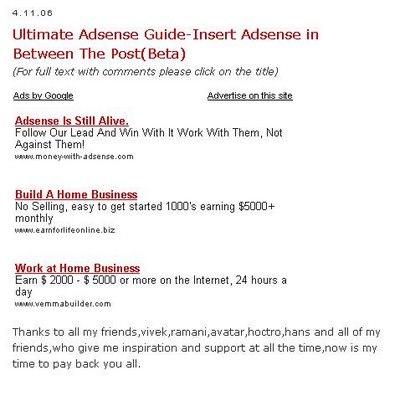
How do you put AdSense in between the post?I have it,how about you?
Here is 5 simply step to make it work:
1.First of all,please copy your desire ads that you want to insert in the post from your google adsense account>adsense for content>Ad Unit>text ads only(example,you can choose any ads that you want).
2.After you set up your ads unit>copy>and paste after <div class='post-header-line-1'/>(to be under the post title):
<div class='post-header-line-1'/>
<script type="text/javascript"><!--
your ads code
//--></script>
<script type="text/javascript"
src="http://pagead2.googlesyndication.com/pagead/show_ads.js">
</script>
3.Here is the most important part, is to delete the red color tag below:
<div class='post-header-line-1'/>
<script type="text/javascript"><!--
your ads code
//--></script>
<script type="text/javascript"
src="http://pagead2.googlesyndication.com/pagead/show_ads.js">
</script>
4.So now your code should be like this:
<div class='post-header-line-1'/>
<script type="text/javascript">
your ads code
</script>
<script type="text/javascript"
src="http://pagead2.googlesyndication.com/pagead/show_ads.js">
</script>
5.Save your template and that's it,done.
I hope here could help a lot of bloggers. And now,i love blogger beta more and more.Happy blogging!
(If can please give me some credit in your blog,because never have any blog give me before,thanks!)
*Update:
Ultimate Adsense Guide Part2
Ultimate Adsense Guide Part3
To get more updates on this blog,Subscribe it now.
Technorati Tags: blogger v.30, blogspot, new blogger, blogging secret, blogging hacks, adsense secret, adsense
Labels: Adsense Secrets
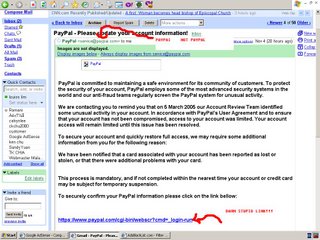
The word of service@paypa"i".com, is PAYPAI ,not PAYPAL...!!That is "i" .
But i still don't really believe that the "PayPaI" is not the real of PayPaL.Then i click the link,here what it's come out: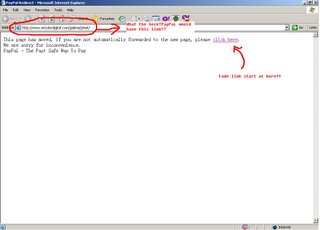
I'm starting curious now,so i wanna make sure that is fade PayPal,then i click on "click here".
I spot this,
top:
Bottom:
To verified this is "really really" fade,so i tpye paypal.com in the address box,then i saw no error in the page,
ORIGINAL
Top:
ORIGINAL
Bottom:
After all the reviews,then i conclude this email as a scammed. So sad,now then i realise that "I'm another stupid" who waste 1 hours to complete this post.
"Dear my reader,please be caution with those scammed email,change your attitude,you can make the difference"
To get more updates on this blog,Subscribe it now.
Labels: Tech News
Friday, November 3, 2006
Ultimate Guides Lists-How To Attract Links And Traffics To Your Blog
0 responses Posted by LOUI$$ at 21:33Links and traffics, you want?
Here is the lists that done by Brian the author of copyblogger.com. He have creating content that increases web traffic and builds links simply falls under the general social media optimization marketing buzz phrase that is gaining in popularity.
I have the lists here to guide you to creating content that attracts links and drives traffic in the social media environment:
101 Ways to Build Link Popularity in 2006 SEO Book
101 Web Marketing Ideas and Tips SEOpedia
25 Tips for Marketing Your Blog Online Marketing Blog
10 Remarkably Effective Strategies for Driving Traffic SEOMoz
8 Reasons Why Lists Are Good for Getting Traffic to Your Blog Problogger
7 Ways to Get to the Top of the del.ico.us Popular Page Problogger
5 Rules of Social Media Optimization Influential Interactive Marketing
3 Ways to Immediately Increase Search Engine Traffic Performancing
How to Get Traffic For Your Blog Seth Godin
The Art of Linkbaiting Performancing
The Art of Blog SEO Black Hat
What is Linkbaiting? Modern Life is Rubbish
SEO Advice: Linkbait and Linkbaiting Matt Cutts of Google
Problogger Link Baiting Series Problogger
Secrets to Beating the Sandbox 2.0 Revealed Link Building Blog
What Makes a Site Link-Worthy? Eric Ward
Using Digg to Attract Hits Slate
Using Digg and Netscape to Get Traffic Pronet Advertising
Social Bookmarking for Traffic SiteProNews
The Sandbox and Delicious Graywolf’s SEO Blog
Unleashing the IdeaVirus Seth Godin
Viral Copy Copyblogger
The New Rules of PR (PDF) David Meerman Scott
Publicity Stunt Case Studies About
Publicity Stunts Still Earn Attention All About Public Relations
The 10 Greatest Publicity Stunts Guardian Unlimited
The Six Simple Principles of Viral Marketing Wilson Web
How to Build a High-Traffic Web Site (or Blog) Steve Pavlina
How to Build Traffic to Your Blog Web Pro News
Building Traffic to Build Your Fan Club Copyblogger
Trust Rank and Your Domain Link Building Blog
Generating Buzz With Link Baiting and Viral Campaigns Search Engine Watch
Linkbaiting for Fun & Profit Search Engine Journal
Linkbaiting, How Hard is It? ISEDB
Link Building Guide Jim Westergren
Real Search Engine Optimization Linkbaiting EMarketing Performance
Linkbaiting With Attack Problogger
Link Baiting & Effective Link Building Search Engine Journal
Link Baiting and Viral Search Success Search Engine Roundtable
How Much is Link Bait Worth? Cartoon Barry
Link Baiting (How Nick Wilson Created SEO Even Seth Godin Could Love) Stuntdubl
Link Baiting Case Study from Search Engine Journal Search Engine Journal
Link Bait SEO Book
The 8 Free Things Every Site Should Do Seth Godin at Squidoo
The Low Down on Article Marketing Associated Content
Search Engine Success Through Article Marketing flyte
Building Traffic With Article Marketing Copyblogger
Article Marketing 101: The Perfect Author Resource Box EzineArticles
Traffic-Building Ideas From Your Log Files Web Developer’s Journal
Link Building Blog Text Link Ads
Link Building Wiki Text Link Brokers
Advanced Link Building Tactics SEOMoz
Thanks a lot to Brian to share with us. Have a nice day!
Labels: List Of Secrets
Thursday, November 2, 2006
Thanks to lim cs,the owner of webmastermalaysia Forum, who kindly share this inform with us.
To get more updates on this blog, pleaseSubscribe it now.
Technorati Tags: press release, blogger beta, press realise sites
Labels: List Of Secrets
 Millions of items are traded each day on Ebay.com and some 1.3 million people make all or part of their living selling on eBay.
Millions of items are traded each day on Ebay.com and some 1.3 million people make all or part of their living selling on eBay.But wait, there're lot more interesting details about eBay traffic and storage infrastructure as was revealed by Paul Strong of Ebay to Chris Preimesberger of eWEEK. Some highlights:
1. eBay maintains four copies of most of its databases.
2. It takes 30 minutes to build the ebay.com site - in the last 2.5 years, there have been 2 million builds.
3. On an average, eBay.com runs into issues for about 50 seconds per day.
4. The site averages more than 1 billion page views per day.
5. Users trade about $1,700 worth of goods on the site every second.
6. The site currently has about 600 million listings and about 204 million registered users.
7. The world's time zones provide a kind of natural load-balancer. When there's surge in traffic from US, that's generally when Europe [the second-largest region using eBay] is asleep - and vice versa.
8. eBay engineers have to add about 10 terabytes of new storage every week to cover new transactions.
Source: How eBay Manages Its Storage [eweek.com]
To get more updates on this blog,Subscribe it now.
Labels: Tech News
Wednesday, November 1, 2006
How to do that?
The Google Adwords and AdSense programs are in jeopardy, in jeopardy of losing credibility as a quality pay per click advertisement service because they’ve allowed made for adsense, websites that pay $0.01 - $0.05 per click and destroy your website(s) reputation, to abuse their system. Since Google refuses to solve problem, we at ABL are offering you the solution.-ABL
Now,please go to AdsBlackList.com,at your right side “DEMO - How does AdsBlackList generator work?”,type in your URL, Keywords, check “Made For Ads” and “Low Cost Per Click”, then click the “Get Black List !” button.
In few seconds will have a long list of low cost per click URL will be generated.Copy the list and login into your Google Adsense account. Under “Adsense Setup > Competitive Ads Filter > Adsense For Content”, paste the list inside the textbox and click the “Save changes” button.
After a day or 12 hours,my Adsense earning just jump up to 300%!It is legal,not against the Google Adsense policy.I have done it,you?
To get more updates on this blog,Subscribe it now.
Labels: Adsense Secrets
- Chitika : Shopping mall banner advertising. (CPC)
- AdBrite : Ad marketplace for publishers and advertisers. (CPC); 75% payout.
- Advertising.com : Large network. (CPA)
- 24/7 RealMedia : Large network. (CPM)
- Burst Media : Large network. (CPM)
- Commission Junction : Large network. (CPA)
- Kanoodle : Large network. (CPC); 50% payout.
- LinkShare : Large network. (CPA)
- ValueClick : Large network. (CPM)
- Yahoo Publisher Network : Closed Beta (CPC)
- MSN adCenter : Closed Beta (CPC)
- AdAgency 1 : (CPM) ; 60% payout.
- AdDynamix : (CPM)
- AdEngage :
- Adgenta :
- Adhearus :
- AdKnowledge : (CPC)
- AdPepper : (CPM)
- ADServing Network : (CPM)
- Adsmart : (CPM)
- Adtegrity : (CPM)
- AdZuba : (CPM)
- AffiliateFuture : (CPA)
- AllFeeds : (CPC); 60% payout.
- AVNads :
- AzoogleAds : (CPA)
- Banner Boxes : (CPC)
- BannerConnect : (CPM)
- BardzoMedia : (CPM)
- BidClix : (CPC)
- BidVertiser : (CPC)
- BlinkAds : (CPA)
- BlueFN : (CPA)
- BlueLithium : (CPM)
- Casale Media : (CPM); 70% payout.
- ClickBooth : (CPA)
- Clicksor : (CPC); upto 85% payout.
- ClickXchange : (CPA)
- ContexWeb : (CPC); 50% payout.
- CPX Interactive/Budsinc : (CPM)
- DirectNetworks : (CPA)
- Esource Media : (CPM)
- Etype-Europe : (CPM)
- EtypeUSA :
- FastClick=ValueClick : (CPM); upto 65% payout.
- FluxAds : (CPA)
- HurricaneDigitalMedia : (CPM); 60/75% payout.
- Hyperbidder : (CPC)
- IncentaClick : (CPA)
- JoeTec : (CPM)
- Kontera : (CPC)
- Mamma Media Solutions : (CPC); 50% payout.
- MaxBounty : (CPA)
- Mirago :
- Nixxie :
- Oridian : (CPA)
- Oxado : (CPC)
- Paypopup : (CPM)
- Popup Traffic : (CPM)
- Quigo : (CPC)
- RealCastMedia : (CPM)
- RealTech Network : (CPM)
- Revenue Pilot : (CPC); 60% payout.
- RightMedia : (CPM)
- Searchfeed : (CPC)
- ShareAShare : (CPA)
- TargetPoint : (CPC); at least 50% payout.
- TextLinkAds : (CPC)
- TMP Express : (CPA)
- Tribal Fusion : (CPM)
- Veoda : (CPC) ; 60-90% payout.
- Vibrant Media IntelliTXT : (CPM)
You can work with any ads that you like,is up to you.
To get more updates on this blog,Subscribe it now.
Technorati Profile
Labels: List Of Secrets
Blogging,Tutorials,Tricks,Technology,Reviews,Gadgets,Tips and Make Easy Money Online.